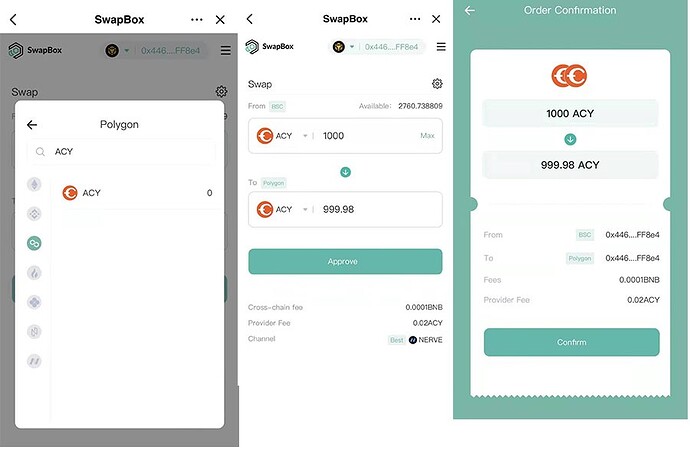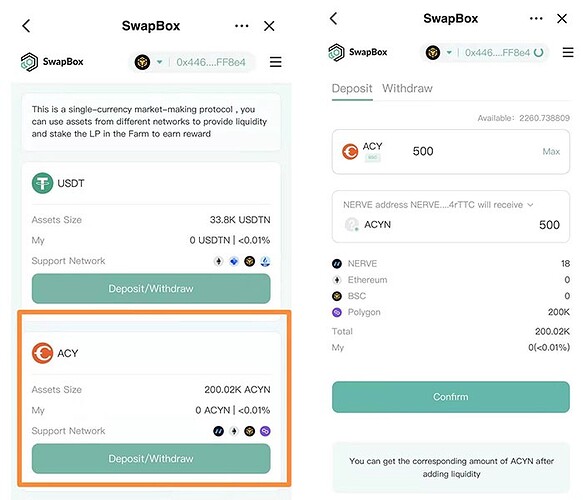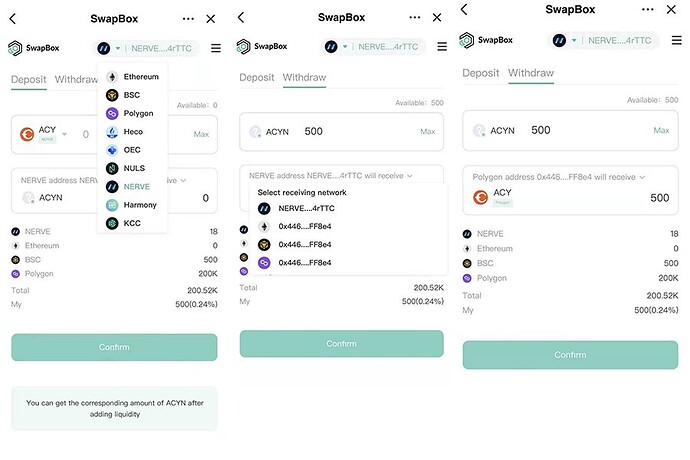SwapBox, a product of Nabox, is a multi-chain swap aggregator that focuses on fast cross-chain swap services for many assets. We are glad to announce that $ACY cross-chain swap is now available on SwapBox, and we are glad to reach the partnership with ACY Finance.
This article will summarize how to use SwapBox to cross-chain your asset ($ACY), before the start you need to make sure you connect to SwapBox DApp, here is how :
- Click ”Discover” in Nabox, search SwapBox.
- Visit ( https://swapbox.nabox.io), connect with Metamask or Nabox plug-in wallet.
How to cross-chain swap $ACY.
If you want to swap $ACY cross chains, SwapBox provides the following methods:
We will give an example of swapping ACY from BSC to Polygon.
(Note: If you want to swap ACY (NULS) to ACY (Polygon), make sure you crosschain ACY to Nerve before the swap.
- Method 1
-
Select chain (BSC) and asset (ACY)
-
Select target chain (Polygon) and asset (ACY)
-
Type the amount you want to swap then wait for the calculation result. Click “Approve” to authorize — Click “Confirm”
-
Back to the wallet page and switch to Polygon network to check your asset. For the first time, you need to add ACY asset on Polygon network.
- Method 2
Add liquidity to swap. (Friendly to bigger amount traders, save up to 0.02% swap fee)
-
Click ““☰” on the right top in SwapBox — Click “Liquidity”.
-
Select “ACY liquidity pool” — Click “Deposit/Withdraw” to add liquidity.
-
Enter the amount of liquidity you are going to add, you will get the same amount of “ACYN”
- Switch to NerveNetwork — Click “liquidity” to enter ACY liquidity pool–Click “Withdraw to remove liquidity”
Note: When removing liquidity, you need to select a target chain. For example, when you swap ACY (Polygon), you should select Polygon as your target network, then you will check it directly after swapping.
In general, there are 2 ways to crosschain swap your asset using SwapBox. You can either directly use the crosschain swap feature or add liquidity. The first method is an user-friendly way but you should try both!
![]()
Join the Nabox Community
▲ Website: https://nabox.io
❒ Whitepaper: https://nabox.io/litepaper.pdf
![]() Telegram: Telegram: Contact @naboxcommunity
Telegram: Telegram: Contact @naboxcommunity
![]() Twitter: x.com
Twitter: x.com
![]() Discord: Nabox
Discord: Nabox
![]() Medium: https://naboxwallet.medium.com
Medium: https://naboxwallet.medium.com
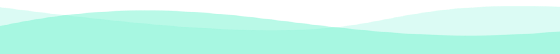
About Us
Nabox is a cross-chain DID application built for Web3.
With Nabox, you can manage assets across different blockchains whether for DeFi, GameFi, NFTs, and other use cases that come up. Nabox is your gateway to the multi-chain world. Nabox uses an asymmetric cryptographic algorithm as the basis of Nabox’s DID. Users use the same set of keys and public keys to manage assets and data on different blockchains. SwapBox aggregates mainstream DEXs to provide users with asset exchange and asset cross-chain exchange, and intelligently find the best exchange path.
SwapBox — The Intelligent Cross-chain DEX Aggregator.
Nabox — The Multi-Chain DID Gateway to Web3.