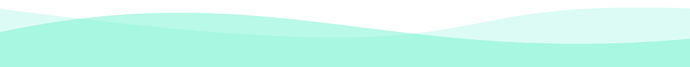1. Download Nabox Wallet
Link:https://nabox.io/
2. Create/import/backup accounts
2.1 Choose language and preferred currency, then you can proceed to create your account or import account or add watch-only account.
2.2 Create a name and a password for your Nabox wallet,then select the network you want to enable.
2.3 Import your account: enter the mnemonic phrase or private key or scan to import.
2.4 Back up your Mnemonic Phrase and your Private Key.
After creating a name and password, you will enter a page that requires you to back up your Phrase and your Private Key (It’s better to back up both of them just in case).
- Write down your Mnemonic Phrase with a paper note, which is considered to be the safest. You can also take a picture of it but we are not recommending that. After you type the Mnemonic Phrase with the initial orders, you will successfully create your account.
- Be sure to back up your private key!! If the Mnemonic Phrase is forgotten and the Private Key is lost, the wallet asset can’t be recovered.
2.5 Add watch-only account.Just enter the watch-only account address and name.
3.Switch/add networks, and add assets
After the wallet is created or imported, click on the avatar in the upper left corner to switch wallet accounts. You can also click the button to display the network, hide the network, or customize the network.
4.Add Other Assets and NFTs
Click “+” on the Asset page. You can add hot assets directly. If the assets or NFTs you trying to add are not in the list, you can simply find them by adding the contract addresses of assets.
5. Access and use DApps on Nabox Wallet
Click “Browser” and search for the name of the DApp you want to visit, or enter the DApp’s website directly above.
Note:
- Nabox is a decentralized wallet that never manages and stores users’ private keys and passwords. The assets in your wallet are always managed and controlled by you.
- To protect your assets, please refrain from accessing and authorizing unfamiliar third-party DApps.
Join the Nabox Community
▲ Website: https://nabox.io
❒ Whitepaper: https://nabox.io/litepaper.pdf
![]() Telegram: Telegram: Contact @naboxcommunity
Telegram: Telegram: Contact @naboxcommunity
![]() Twitter: x.com
Twitter: x.com
![]() Discord: Nabox
Discord: Nabox
![]() Medium: https://naboxwallet.medium.com
Medium: https://naboxwallet.medium.com
About Us
Nabox is a Cross-chain DeFi wallet with DID capabilities built for Web3.
With Nabox, you can manage assets across different blockchains whether for DeFi, GameFi, NFTs, and other use cases that come up. Nabox is your gateway to the multi-chain world.
Nabox ID uses an asymmetric cryptographic algorithm as the basis of DID. Users use the same set of keys and public keys to manage assets and data on different blockchains.
Nabox — the simple, user-friendly gateway to DeFi.