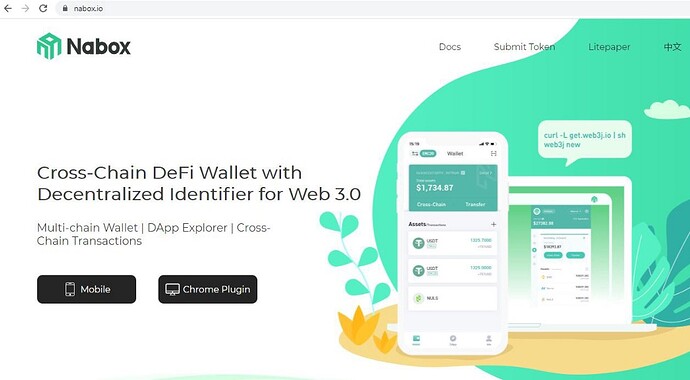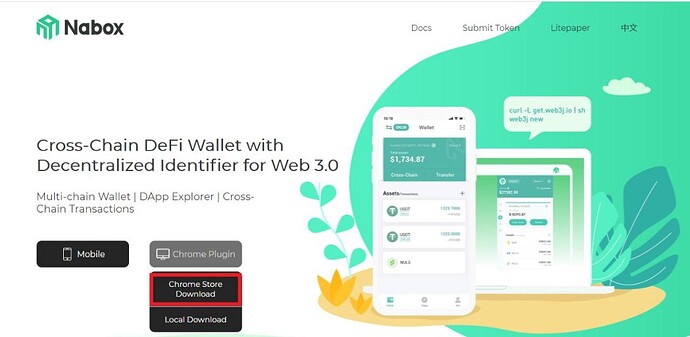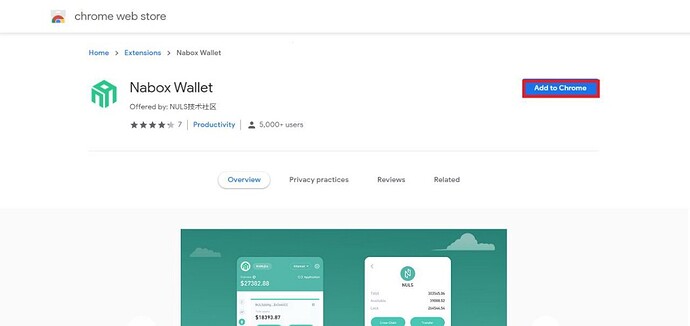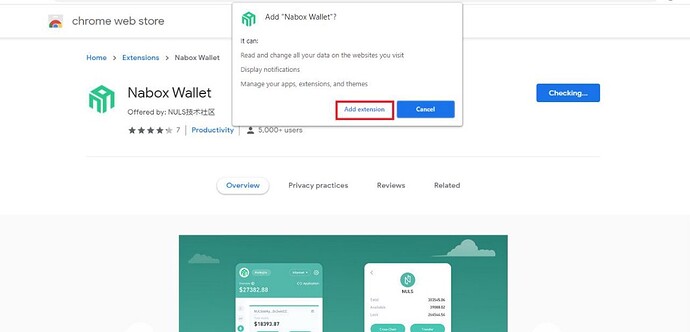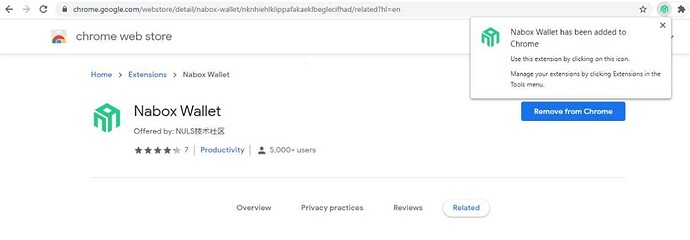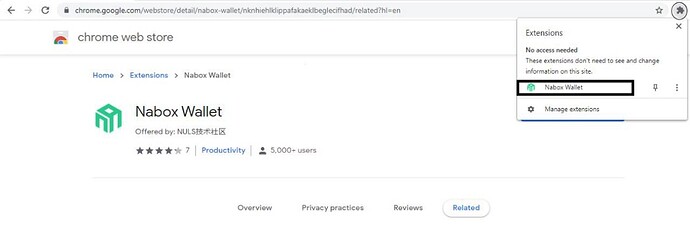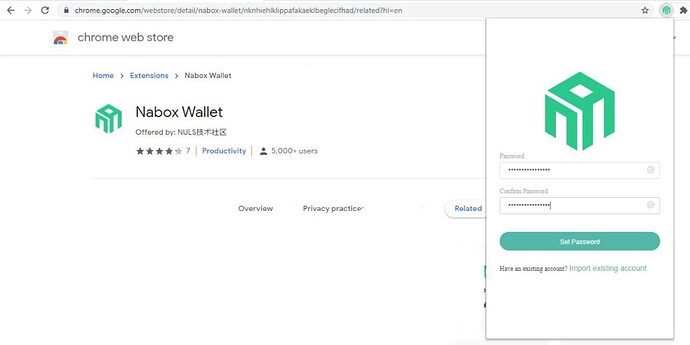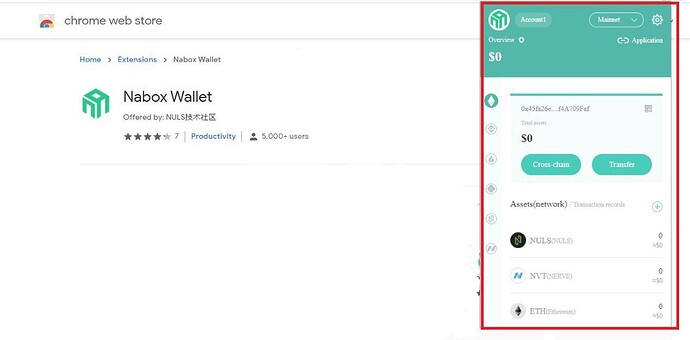Greetings Naboxers!
Here is a quick tutorial on how to add the Nabox Chrome extension wallet to your browser.
You can do this in 5 easy steps.
- Step 1:
Open the Chrome browser on your device, and then visit our website via this link: https://nabox.io/
- Step 2:
On the website, click on Chrome Plugin. A drop down menu will appear with two options, select “Chrome store download” and it will automatically take you to the Chrome Web store.
- Step 3:
On the Chrome Web store, select “Add to chrome”
- Wait for a few seconds, and you will see a notification to “Add extension”.
- Congratulations! Nabox has been added to your Chrome browser.
- Step 4: After the extension has been successfully added, click on the icon on the top right corner of your screen and open the Nabox extension.
- Step 5: Set your password and confirm it or import an existing account.
- Voilà! your Nabox wallet is ready for use.