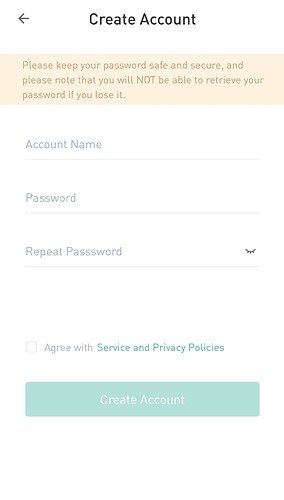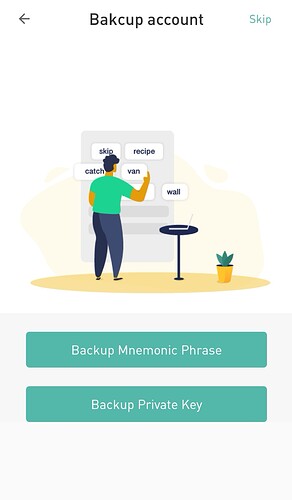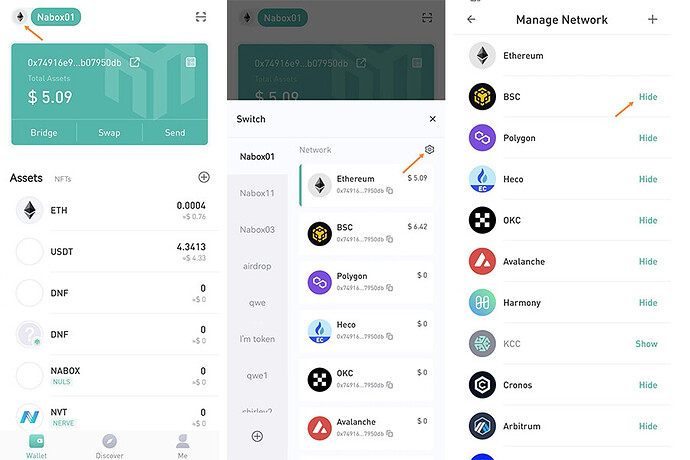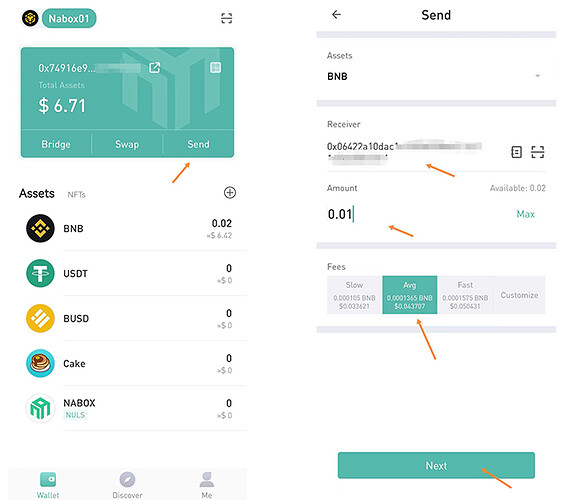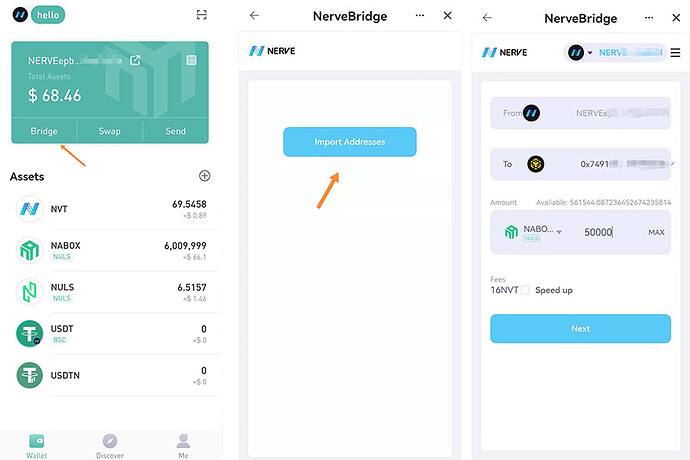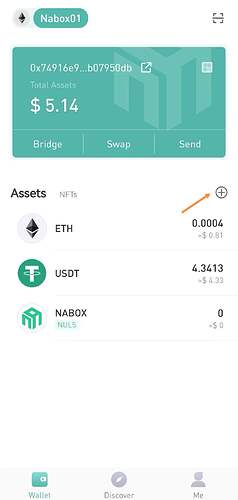Download link:https://nabox.io/
Nabox Wallet Setup Instructions
- Choose language and preferred currency, then you can proceed to create your account.
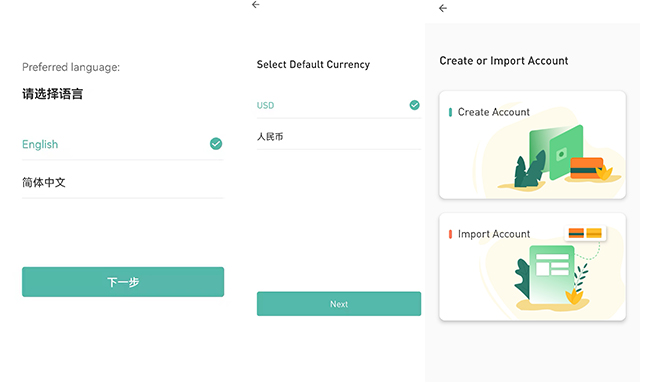
- Create a name and a password for your Nabox wallet.
- Back up your Mnemonic Phrase and your Private Key:
After creating a name and password, you will enter a page that requires you to back up your Phrase and your Private Key (It’s better to back up both of them just in case).
- Write down your Mnemonic Phrase with a paper note, which is considered to be the safest. You can also take a picture of it but we are not recommending that. After you type the Mnemonic Phrase with the initial orders, you will successfully create your account.
- Be sure to back up your private key!! If the Mnemonic Phrase is forgotten and the Private Key is lost, the wallet asset cannot be recovered.
- After the wallet is created, the system automatically creates multiple wallet addresses on Ethereum, BSC, Heco, OKExChain, NULS, Nerve, Polygon, Harmony, etc. The page displays the Ethereum chain address, which can be switched by clicking the upper-left button. Users can also click the chain Settings button “
 ” to show or hide the network.
” to show or hide the network.
How to transfer assets to others?
1.Transfering In-Chain
-
Click “Send”——“Select Assets’’——Input“ receiver wallet address and the amount of transfer”. Make sure the information above is correct then you can proceed to the next step.
-
Click transaction records to check more details.
2. Cross-chain Bridge: Nabox wallet currently supports Ethereum、BSC、Heco、OKExChain、NULS、Nerve、Polygon、Harmony、KCC, etc.
-
Click “Bridge”, and enter NerveBridge DApp ( Authorization and importing address will be required if it is your first time using NerveBridge).
-
Choose chains and assets, then enter the amount. Wait for the system to calculate the transaction fee, then click “Authorize” and input your password. You need to confirm twice on the page so that you can make cross-chain transactions successfully. If you exit halfway, that could lead to failure.
-
Confirm your assets on the target chain after 2-5 minutes. (You may need to manually add the token if your asset doesn’t show up on the target chain ).
Note:
On-chain transfers require fees from the main assets, such as BSC (BNB), Ethereum (ETH), and NULS (NULS). Make sure you have enough fees when you transfer assets to the receiver.
Add Other Assets and NFTs
Click “+” on the Asset page. You can add hot assets directly.
If the assets or NFTs you trying to add are not in the list, you can simply find them by adding the contract addresses of assets.